Restaurant Delivery POS
Software Development Since 1986
Pizza POS Delivery Software
Registration Instructions
It is very important that the Store Name, Address, and Phone Number all be entered
exactly the same in the Delivery Software's Setup and in the Website Registration Form.
Every character must have the same upper of lower case and the number of spaces matters.
To enter the Store information in the Delivery Software, go to Manage then Configuration
(as shown below).
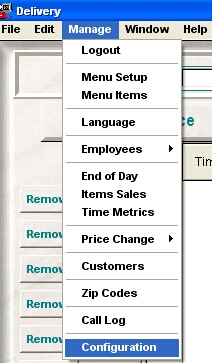
What is entered here is exactly what will be printed on the Customer Receipt.
The Address and Zip Code are used for the Mapping function as the "Starting Address".
You may want to test the mapping function in the Order Entry screen of the Delivery Software.
Usually all that is necessary is the address and Zip. Adding City, State or other
text to the address (e.g. "Shopping Center") may interfere with the mapping. You
can specify an alternate mapping address if necessary (on COM Port/Backup Tab).
Registration
This method requires an internet connection on the workstation with the delivery software. Fill in Store Name, Address, and Phone number. Click "Get Registration Number".
This will take you to the web site where you enter your name and e-mail address.
Click submit and your Registration number will be sent to you immediately.
If possible, do not close the Registration window. Get your e-mail and enter the Registration Number first.
Once you have entered the Registration Number then click OK, exit the program then
start the program again. When you start the program your store name should appear
in the lower left hand corner of the main screen.
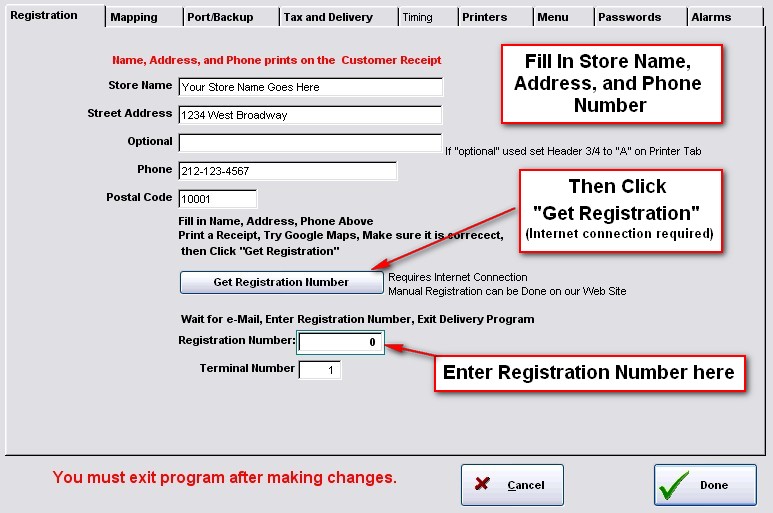
Enter the Registration Number, Exit the Software, and Run the Delivery Software again.
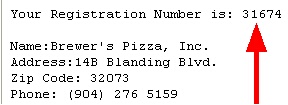
After Clicking the "Get Registration" Button (in software) your Browser will open and you will see a page
similar to the image below. You will immediately receive an eMail with the registration
number similar to the image above.
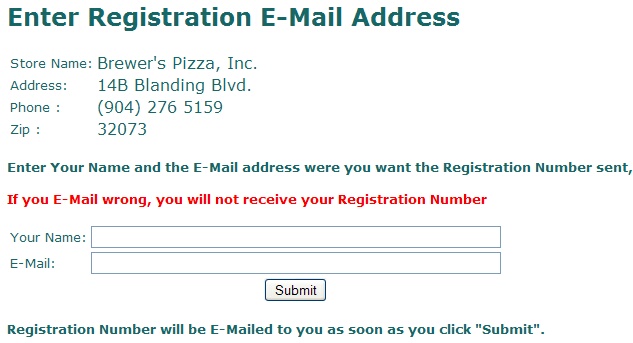
CONFIRM YOU ENTERED THE CORRECT EMAIL ADDRESS
Once you click the submit button an e-mail with your Registration Number is sent
to you immediately.

| 
