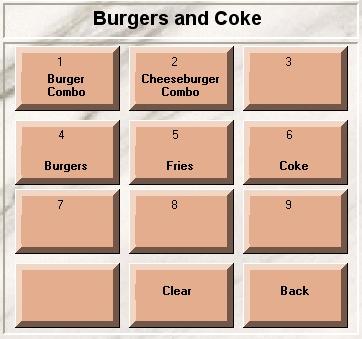Restaurant Delivery POS
Software Development Since 1986
This demo will demonstrate the simplicity of creating the order entry menu.
As an example we will use the following menu for a fictitious restaurant named Burgers and Coke.
This Demo is from Version V6 March 2005
See V9 in Action with 10 Second Download

On download page: Click "Download V9", Click Run, Run, Next, Next, Finish and V9 is up and ready for you to enter an order in just 10 seconds.
Menu Setup Demo

The order entry menu consists of 9 selection buttons. Each selection button
can be configured as a menu item or a sub-menu. When a menu item button is clicked,
that item is added to the order. When you click a button that is configured as a sub-menu,
the buttons change to a new subset of buttons.
|